Turn on/off Windows Explorer preview pane
The preview pane (as shown below) can be very useful for viewing and finding pictures while in Windows Explorer, however, can also be a real burden when working with other files. Quickly enable and disable the Windows preview pain by using the Alt+Pshortcut key. With this shortcut key you can make sure the preview pane is only seen when it is really needed.
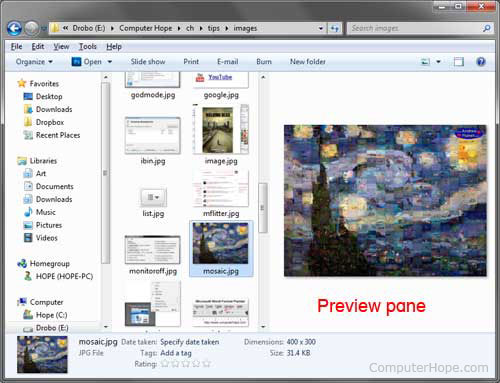
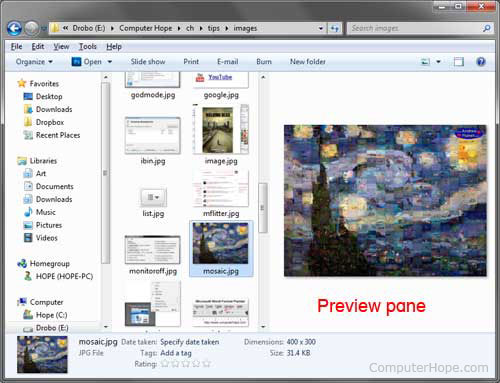
Additional information
- See our Explorer and preview pane definitions for further information and related links on these terms.
Comments
Post a Comment
Thanks for your comments